|
Getting your Trinity Audio player ready...
|
Even though it’s been around since 2003, Google Alerts remains a little-known tool to help you monitor your online footprint. If you haven’t set up a Google Alert, you should, and this article will tell you why and how to do it.
First, Google Alerts is a free tool offered by Google of course, that monitors the internet and delivers back a notification via email when your term is discovered online. It works relatively well, and it’s free.
It’s part of our process at Buildmyreputation.net to set it up on behalf of our clients so that we can effectively track where their articles are being published. Not only do we want to track results, we want to be notified when others cite our clients as well. After all, quality backlinks are among the strongest ranking signals given to the powerful Google Algorithm and it helps SEO efforts immensely.
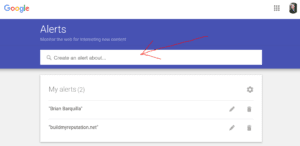
Here’s how to do it.
Sign into your Google account and visit google.com/alerts. From there, you will be able to type in any words you wish to be notified about. We recommend your company name, your name, and family members. But you don’t have to stop there. The screen should look something like this.
If you have a common name, you may get some false notifications, but you can mitigate this by using quotation marks and other identifiers. For example “John Doe Miami” or “Jane Doe San Francisco.”
There are no limits for the alerts you can set, so feel free to make a few variations of how your company and personal name may appear online.
Good Luck!
Readers of this post have also enjoyed the article “Find Nearby Will Change the Way You Network Forever







